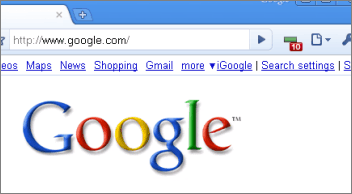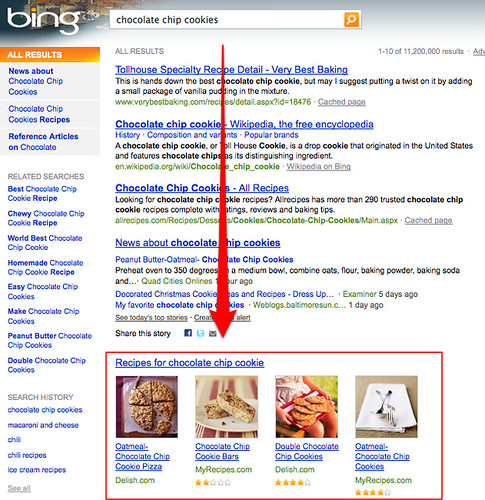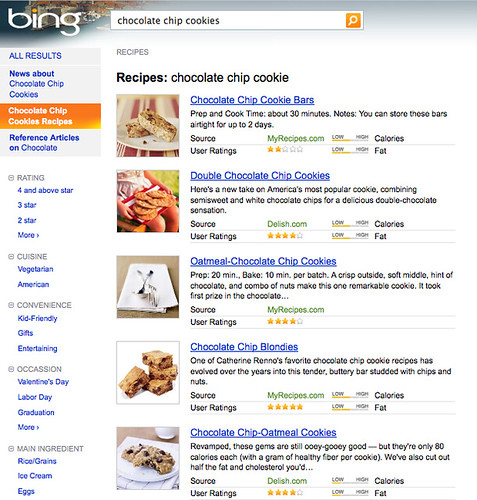Here is a list of 25 high page rank web sites where you can post your content, create profiles, and link-up your site’s URL without any reciprocal link from your site. Once you create these high page rank backlinks, profiles, and accounts, they will be a source of web traffic for you. These sites are also great for reputation management campaigns. The sites will normally create a good ranking profile for your company name that in most cases willl appear witin Google’s search results pretty fast.
1. eHOW.com Write how to articles or videos. Post your link in your profile. Also a good source of information if you want to know how to do something.
2. WikiHow.com Same as eHow but you can edit existing wiki pages or create your own. Cleverly put your link in “Sources and Citations” section
3. 43Things.com You have to sign up for participation. Post your own goals or reply to posted “to do” list. Occasionally, insert your own link as a resource.
4. Squidoo.com This is one of my favorite. Build your lenses and you can add links to your site, embed your YouTube videos and flickr photos.
5. AssociatedContent.com You can add your link in your profile. Not a favorite of mine.
6. HubPages.com Another site like Squidoo and AssociatedContent. You can put links to your sites in the content you create here.
7. Digg.com The most popular news ranking site. If you have good blog posts you can post them here. If your article goes to the home page, you will attract thousands of high page rank backlinks and tens of thousands of visitors for a short period. Be prepared for handle the load otherwise you will bring down your server.
8. Reddit.com Another news popularity site. Same as Digg. Post your blog articles here but don’t submit your entire site.
9. Answers.yahoo.com Ask questions and post answers to others questions. You can post links to your site in your answers.
10. Xanga.com A community blog. Crete keyword rich contents and links to your sites in the posts.
11. Kiva.org A microfinance site. You lend to and borrow from individual entrepreneurs. Create a profile page and link to your site from your profile page.
12. Geocities.com One of the oldest site. Create a few mini websites and links to your web sites from the geocities pages.
13. Twitter.com Create an account using a keyword and post your link in your profile.
14. Propeller.com Another news popularity site. Put you site’s link in your profile page.
15. Tradebit.com A site where you can buy and sell digital contents. If you ebooks, your own recorded music, etc., put your keywords in listing pointing to your site’s URL.
16. Angelfire.com Another old site like Geocities. Create your mini sites and put links to your site on the mini site pages.
17. Weebly.com A web 2.0 site where you can create your own mini sites like Geocites. Use the same technique you use for Geocites and Angelfire for back links to your sites.
18. Blogowogo.com A blog aggregation site. If you are running a blog, add your RSS feed to their site and any time you post new articles in your blog, your page at Blogowogo will be updated.
19. Tumblr.com Post and share your photos, articles, links, music, and videos. Use you site’s link in the profile page.
20. StumbleUpon.com Discover great web pages and share with your friends. You can submit your site and individual pages to StumbleUpon.
21. eZineArticles.com The most popular article directory. Submit your articles with author’s box under each article. You can use up to two links to your site in each article.
22. Flickr.com The most popular photo sharing site. You can drop your site’s link on the profile page.
23. MyBlogLog.com Share your online activity on a single page. Link to your sites from the profile page.
24. FastCompany.com If you are passionate about business idea, you should sign up with this very respected site. You can use anchor text in your profile page to link to your web site.
25. YouTube.com The most popular video sharing site. If you don’t have an account with YouTube, you should sign up immediately. Upload interesting and funny videos. Create your profile and link to your site